By Kim | 20 March 2023 | 2 Comments
Flashlight Instruction and Frequently Asked Questions

Flashlights are a vital tool for many people, whether for outdoor activities, work, or emergency situations. With so many different types of flashlights on the market, it's natural to have questions about which one to choose, how they work, and how to get the most out of them. Here are some of the most frequently asked questions about flashlights, along with answers to help you find the right one for your needs.
Garberiel Flashlights usually use 7 model types LED bulb: Q5, T6, L2, XHP series, 30W, Luminus SST20, PM70
Q5 Model: 1113_Black, others.
T6 Model: 1119, 1118, 1101, others.
L2 Model: 1182, 1185, 1109, others.
XHP series Model:
XHP50 Model: 1161, 1162, 1116, 1167, others.
XHP70 Model: 1173, 1184, 1170, 1176, 1195 others.
XHP90 Model: 1108, 1117, 1188, 1192, 1133, others.
XHP99 Model: 1197, 1181, others.
XHP120 Model: 1132, others.
XHP160 Model: 1152, 1111, others.
30W: 1123, 1135, others.
Luminus SST20 Model: 1164 (DL1)
PM70 Model: 1187
Garberiel flashlights were powered by 3.7V rechargeable batteries, usually model type: 14500, 18650, 26650, 21700.
The battery usually comes with a little power which can be used directly.
Product Specifications:
| Model | Light Mode | Waterproof | Battery Tpye, 3.7V. Li-ion | Zoomable | Material | ||||||
| 3 | 4 | 5 | IPX4-IP65 | IPX8 | 14500 | 18650 | 26650 | 21700 | |||
| 1113_Black, 1144 | √ | √ | √ | √ | Body: Garberiel Flashlight is built of high-strength aluminum, with anti-shock and corrosion-resistance features. Reflector: Aluminum alloy material, strong impact and scratch resistant, anti-aging. |
||||||
| 1119, 1118, 1182, 1185, 1109, 1167, 1162, 1101 | √ | √ | √ | √ | |||||||
| 1108, 1117, 1188, 1192, 1133, 1197, 1181, 1161, 1173, 1116, 1132, 1152, 1111, 1123, 1135, | √ | √ | √ | √ | √ | ||||||
| 1164 | √ | √ | √ | X | |||||||
| 1187 | √ | √ | √ | X | |||||||
| 1195 | √ | √ | √ | √ | X | ||||||
Battery Replacement
Unscrew the light head to insert the battery with the anode (+) toward the light head, and screw the light to test.


DON’T INSERT the battery incorrectly way, otherwise, it will short circuit and CAUSE A FIRE!


When you received a new flashlight, how to check the torch?
1. Insert the battery, sometimes the battery is in the flashlight but with an insulating sheet. You need to take out the insulating sheet.
2. Press the button switch to turn on the light.
3. Press the mode switch to switch the light modes.
4. Charge the flashlight if there is a charging port on the torch. The indicator light will fresh red when get charging, and turns green after fully charging.
5. Use the USB charging port to charge your phone.
If the regular flashlight does not work after being received, please follow the below step by step:
1. Fully Charged the battery with a battery charger. Waiting till the charger indicator light turns green. It usually takes 4-6 hours to charge a battery.
2. Clean the contacts of the light, like the cover tail spring.
3. Insert the battery with the anode (+) toward the light head, and screw the light to test.
4. If still does not work, use another new battery to re-try from step one to step 3.
2. Clean the contacts of the light, like the cover tail spring.
3. Insert the battery with the anode (+) toward the light head, and screw the light to test.
4. If still does not work, use another new battery to re-try from step one to step 3.
There may be several reasons for a flickering or not working light:
Reason A: The battery needs replacing.
Solution: Replace the battery (Please confirm the correct installation of anode and cathode, model type)
Reason B: The threads PCB board contact or other contacts are dirty.
Solution: Clean the contact points with an alcohol-soaked cotton swab.
If the above methods don't work, please contact the distributors and refer to the warranty policy.
Usage and Maintenance
● Please do not disassemble the sealed head, doing so can cause damage to the flashlight and will void the warranty.
● If Batteries are attached to the flashlight when received, please remove the insulation sheet in the flashlight before using.
● High-power lights like the xhp series flashlights should use a battery with high current discharge capability; we suggest using a high-quality battery to increase the run time of this high-intensity light.
● Please take out the battery if the flashlight will not be used for a long time, or it may cause damage from electrolyte leakage or battery explosion.
● Please clean the contacts of your light from time to time, especially if the light flickers or does not light up.
● Do not use a high-volt adapter to charge the flashlight or battery directly, the suitable volt is under 5V.
Frequently Asked Questions
Q1. Flashlights getting hot in high mode.
Answer: Some flashlights like the XHP series model are with high output chips and the watt is high when flashlights are in high mode, flashlights need to lose heat to keep the chip running safely. So the flashlight will get hot if keep using the high mode. Therefore, we suggest that you can turn to the medium mode in daily use.
Q2. Dive Light can be used on the land?
Answer: Our models 1101 and 1164 are running well daily, good for fishing, camping, hiking ... etc outdoor activities. For Model 1187, it's better to use the medium mode outside the water, if on the high mode for a long time outside the water, the dive light will get hot and burn the bulb.
Q3. If our tactical flashlight 1185 or 1199, come with a pressure switch together, if the pressure switch does not work, what can you do?
Answer:
1. Fully Charged the Battery, it usually takes 4-6 hours to get charged.
2. Insert the 18650 Battery with "+" towards to the len of flashlight, "-" towards to the battery retail cover.
3. After fully charging the battery, insert the battery with "+" side towards the flashlight's lens. And press the "1" button, then press the "2" button below.
Ps: 1. When all the buttons turn on, the flashlight will be on. Otherwise, the flashlight will not work.
2. The flashlight with 2 end caps, flashlight needs to be charged with the end cap ( not with the tactical pressure switch).
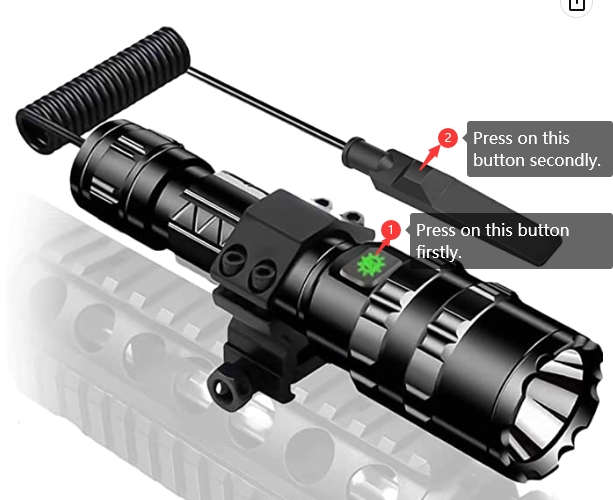
Q4. When you push the switch, the light turns on for a second and all 4 blue charge lights light up, then the light turns off. It won't stay on for more than about 1 second.
Answer:
(1) Fully charge the battery first when you use it for the first time. If the LED light on the charger flashes red all the time, it means the batteries are taken charging.
Please leave it to charge for about 4-6 hours. And the light will be turned solid green after fully charged.
(2) Put the battery in the right direction inside the flashlight, the positive towards the head of the flashlight, and the negative towards the tail.
(3) If the above steps are correctly installed, the flashlight will automatically turn off after working for a long time, it may be the internal contact of the flashlight switch is poor resulting in the flashlight will automatically turn off. The tail switch needs to be replaced or repaired.
Q5. The battery is fully charged, and the flashlight works intermittently, sometimes with shaking or tapping.
Answer:
(1) Check the battery: ensure that the battery is charged and load the flashlight in the correct direction.
Do not use batteries of different models, and do not mix the old and new batteries.
(2) If there is a problem with one of the flashlights, pls exchange the on/off button tail switch to try them again.
(3) Please check that the screw thread of the flashlight is not loose. If the thread is not tightened, it may also be the cause of the flashlight is not bright or slightly bright.
Q6. I did charge but the moment I plugged the light of the flashlight goes on and stays on and those 4 blue lights indicators on the flashlight never work then if I’m unplugged the power the light on the flashlight goes off
Answer:
(1) Check whether the battery is installed in the wrong way. If the battery is installed in the wrong way, it will not light up.
(2) Check that the battery is not charged. It can also be the case that the battery is on the wrong side of the charger, or that the charger is not plugged in properly and is not actually charged. Or the battery is damaged. Or the wrong battery type is used.
(3) Check the tail switch: unscrew the tail switch of the Led flashlight, check whether the spring of the tail switch is loose, and ensure that the switch pressure ring is firmly pressed on the switch.
(4) If using a USB cable to charge your flashlight, make sure the flashlight has batteries in it and use a remote plug. Do not plug the USB cable into your computer to charge your flashlight
(5) Try to use the battery on another device to check works or not, or if you have another battery of the same model, fully charge it and try again with a flashlight.
Q7. I used the USB charging cable to charge the battery overnight, but only one blue charging light was on.
Answer: 1. Please don't use a computer to charge the flashlight.
2. Using a battery charger to charge the battery
3. If step 2 works, then exchange a new USB cable.
Q8. I can charge it fully to a solid green light then put it in my truck, not use it and it will be completely dead in three days. I've done this several times now. This flashlight is junk! I'm not giving a good review for it.
Answer: Batteries will be discharged in the flashlight or other device for a long time but not used it. Please take out the battery of the flashlight if you don't use it.
Recently Reviews
READ MORELeave a Reply
Your email address will not be published.Required fields are marked. *
TAGS